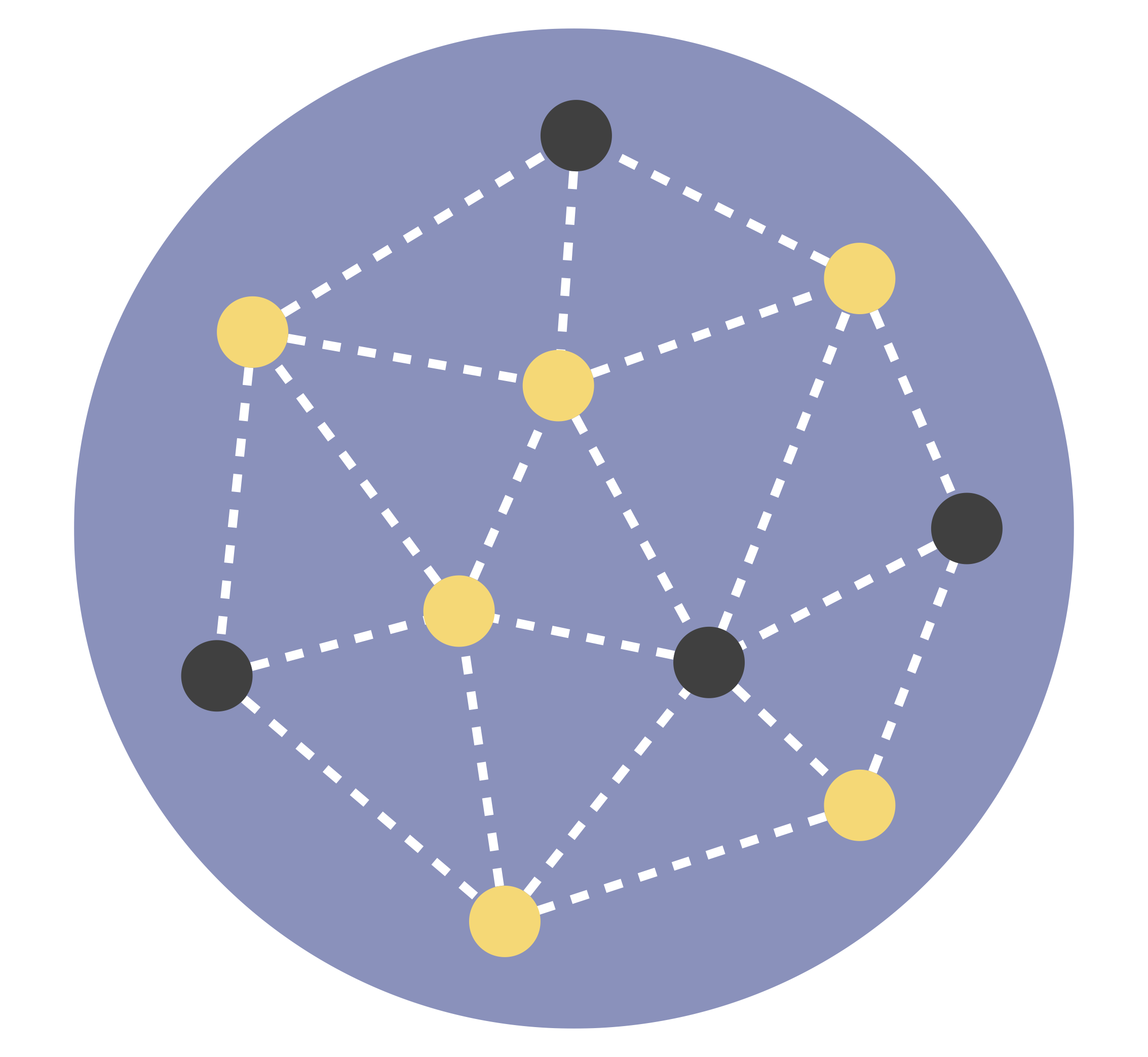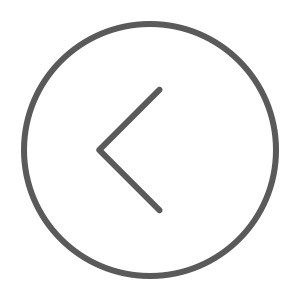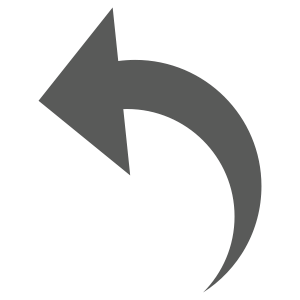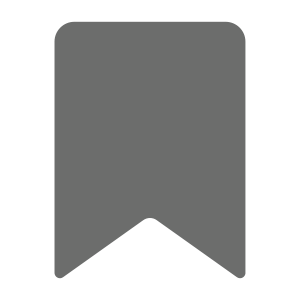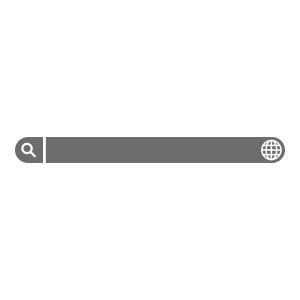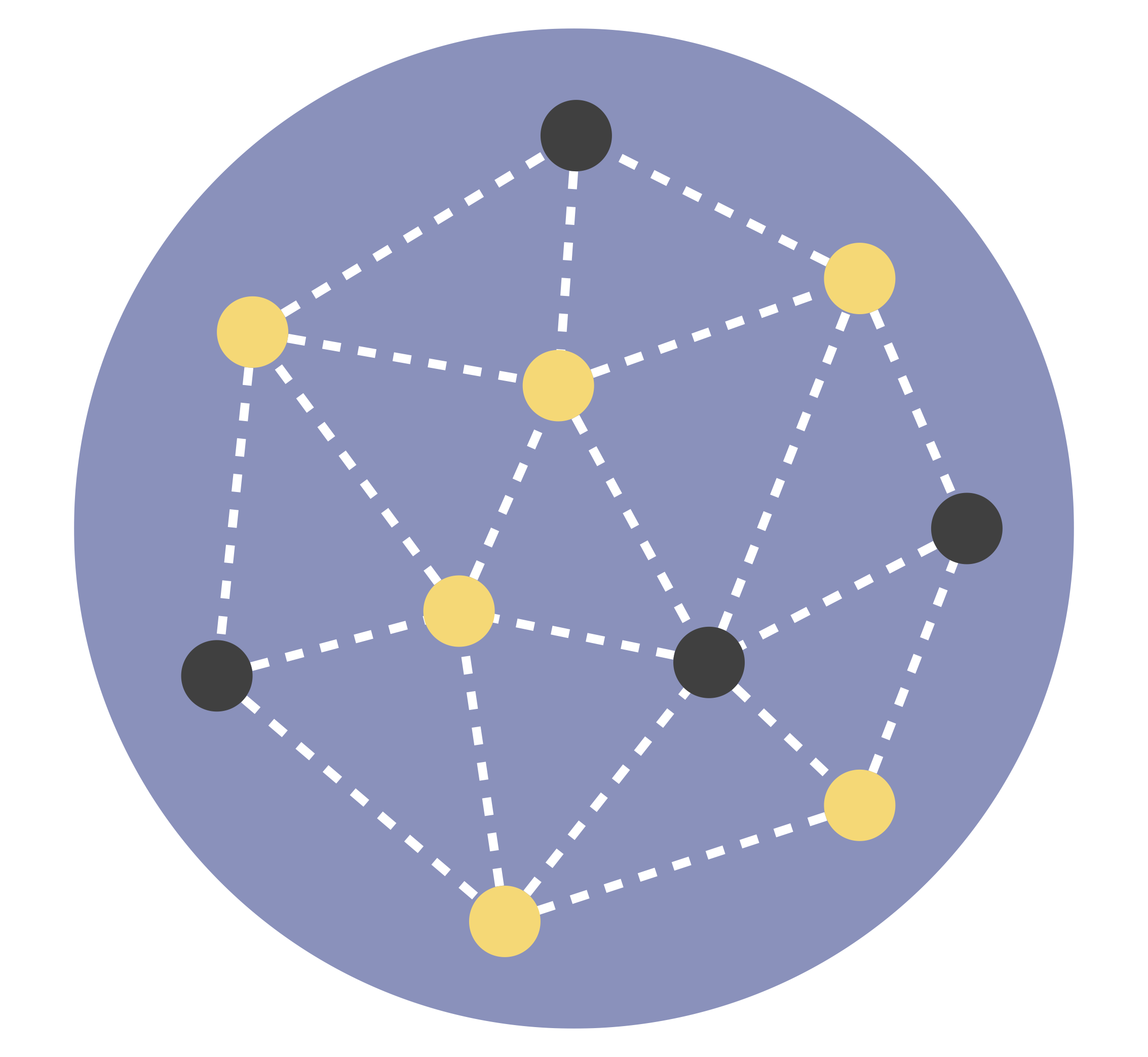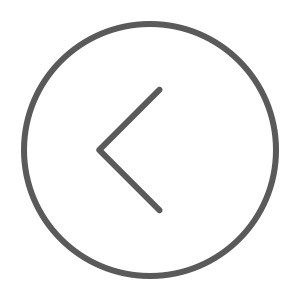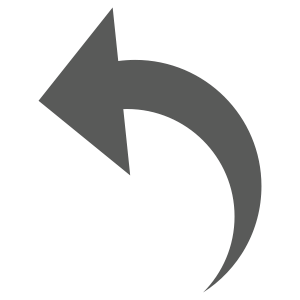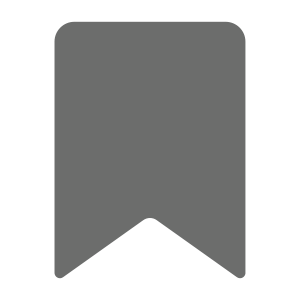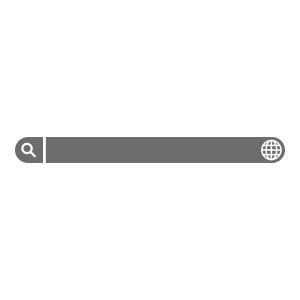The most useful things on your toolbar might look a bit like the pictures above. Select the images to get an idea of what they do.
One of the most important parts of a web browser is the address bar. Each page on the Web has it’s own address, called a URL (Uniform Resource Locator), which tells the browser exactly where on The Web the page can be found.
If you know the address of a webpage you can type it into the address bar and be taken straight to it by your web browser.
Try it by typing this address into the address bar and pressing ENTER.
Remember to use the ‘back’ button on your browser to come back here.
bbc.co.uk/cbbc